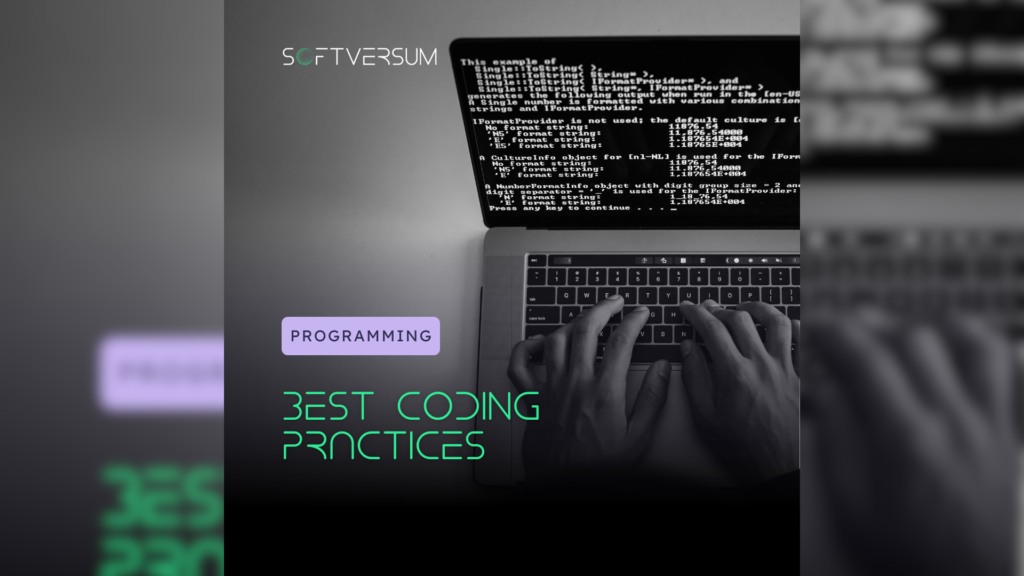Many people are interested in pursuing careers in coding and programming, but not everyone can hop on and devote their time to learning the language. Whether you’re attempting to break into code or want to perfect what you already know, there are many habits and practices that good coders need to develop and follow in coding. Those will help the code to be understandable and bug-free. It will also help coders to look more experienced and so more desirable for employers in the future. This article will look at some best practices for writing cleaner, more enjoyable code that is equally approachable for beginners and experienced programmers.
Developing good coding habits & the importance of clean code
While programming, it is essential to have good coding habits if you want your code to be organized and readable by other developers. This section will define how programmers can develop good coding practices and some of the most common lousy code habits they might encounter when completing assignments.
Bad coding habits
When a software engineer submits bad-quality code, what does it do? Bad quality code can cause many things, such as crashing programs, filling up the space in the computer’s storage, and creating unreliable software for the business’s users or customers.
Good coding habits
A software engineer with good coding habits should be interested in understanding how computer languages work, continuously reading more about computer languages (and being cognizant of various software), and never stop trying to build programs and troubleshoot bugs.
Writing meaningful and readable code
Specific languages have readable code, but while coding, somebody might have to modify an existing code that they did not make initially. Code is used for systems programming and can’t be helped by having long strings and complicated terms. But there are best practices that one could follow to make the code readable by a human.
Readable code is better than unreadable code because it might get very frustrating in case we have to debug the code. It also saves time in understanding program behavior and executing it efficiently compared to reading complex language. Some ways to help write readable code are commenting blocks, white space, PEP8 formatting standards, etc.
Avoiding common mistakes when writing code
Mistakes are unavoidable in this field. However, these errors and problems should always be put into perspective. Here is a list of some of the most common mistakes programmers make in their everyday work that can quickly be avoided.
Writing lines without asterisks to signify comments
Though most programmers write in different languages, how closely lines of code are written has significant implications on the readability and intentions of the programmer and should not be skipped.
Code indentation during object declarations
Think you might have it, right? Think again! One line might end up as four, depending on where each asterisk starts showing up (if any).
Freezing when an error message pops up
A pop-up means that an error has been made somewhere in your code. But this doesn’t mean the necessity to stop coding. Instead, try to retrace what steps you took or called before hitting it head-on.
Achieving better programming practices with these four strategies
You can use these four pretty straightforward techniques to ensure your code is easy to follow and maintain.
1. Object Orientation, Maintainability, and Performance. Enable various features that prioritize maintainability, performance, and object orientation. These features largely depend on the programming language and environment you’re writing in.
2. Refactoring Tools. Use tools that make it very easy to iterate over your code base. Find one or two tools appropriate for what type of language you’re using, then require all other modification forms handled through their commands.
3. Repetitions. Minimizing repetitions will make code easier to maintain, more readable, and less complex and remove error-prone situations guaranteeing the success of updates to the software across versions.
4. Comments. In the source code, comments should be concise and typed
exactly like the general documentation text we might.
Written by
Talha Umer
Back-End Developer